How to Activate PDFelement 7 for Mac with Registration Code or Serial Number
If you received the registration code or serial number from third parties or our sales team and need to activate Wondershare PDFelement 7, you need to redeem the license in your Wondershare ID Account first. Wondershare ID Account is an account used to activate Wondershare PDFelement 7 and manage your orders and licenses. Please follow the steps below:
Step 1: If you do not have a Wondershare ID account yet, please Create Account first.
Step 2: After creating an account or if you already have an account, you can login your Wondershare ID account.
Step 3: Find the "Redeem" tab and choose "Registration code" or "Serial Number", then input your code or number to redeem it. After receiving "Success" notice, you can refresh your page and your license will be showed in "Plans". 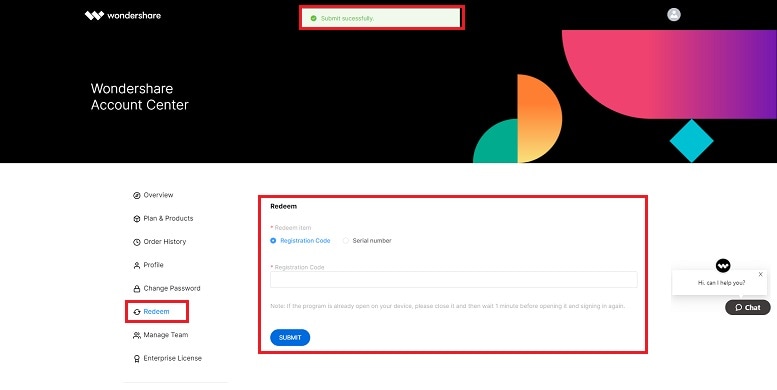
Step 4: After redeeming your license, you can download Wondershare PDFelement 7 for Mac and login via your Wondershare ID account to start using it. Here is the FAQ about how to activate PDFelement for Mac for your reference.
Была ли эта статья полезной?
Часто задаваемые вопросы по теме
- How to Activate PDFelement 7 for Mac with Registration Code or Serial Number
- How Can I Get the Mac Product That Was Purchased Previously?
- Why Does PDFelement for Mac Fail to Register? The Information Does Not Match.
- Why Does It Still Not Save Without Watermark After Paying for the Mac Product?
- How Do I Open EPUB Files on my Mac or Mobile Devices?