When I Open PDF Files, It Opens PDFelement by Default, How Do I Change This?
This is because PDFelement has changed to be the default program for PDF files on your computer, you just need to change the default program. Please right-click one of your pdf file and choose "Open with" > "Choose default program", then please select Adobe Reader to open it. And please remember to choose the option of "Always use the selected program to open this kind of file" at the bottom, please refer to the screenshot here:
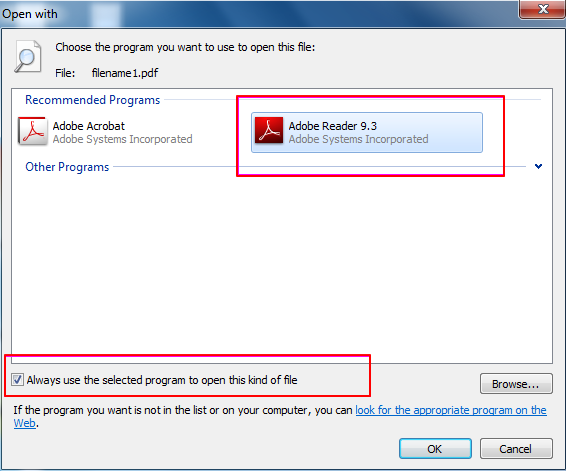
After setting this, the PDF files on your computer will change back to Adobe ones, and it will be opened in Adobe program by default when you double click it.