PDFelement - Edit, Annotate, Fill and Sign PDF Documents

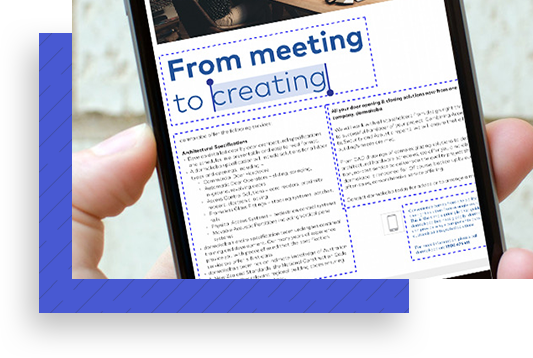
Edit Text in PDFs
Edit text creatively and professionally on your iPhone or iPad. Change font style and colors without losing formatting.
Comment and Collaborate
Perform markups with highlight, underline, and strikethrough tools. Use our freehand drawing tool or annotate with sticky notes.


Camera to PDF
Snap a photo and convert any image into a PDF. You are just a few taps away from creating and sharing professional-looking PDFs.
Export PDFs
Convert PDFs to other file formats like Microsoft® Word, Excel®, Power Point®, HTML, image files, and more.


Fill and Sign Forms
Fill text fields to complete forms. Insert handwritten signatures, or sign electronically.
More Features

Organize Pages
Reorder, rotate, and delete pages in your PDFs.

WiFi Transfer
Transfer your PDFs via WiFi Connection across different devices.

Seamless Cloud Connectivity
Connect PDFelement to Cloud Storage such as Dropbox or Google Drive to access and upload your PDFs anywhere.
What's New in PDFelement for iOS 5.0.0
Latest Reviews
PDFelement Great!
Have I’ve used their desktop tool for a long time. This iOS version also has great performance.performs great as well! Now I can make changes on my PDF wherever I go. Time saving!It’s a real time saver!
Great App
I've tried a lot of PDF annotation apps. This one makes itIt is easy to markup and arrange reorder and arrange PDF files. PDFelement has aAbsolutely awesome features where I canthat let me convert PDFs to word, excel, etc.and more!
Brilliant!
So brilliant ! Love it so much. This app saves me so much time and paper. , it's intuitive, and has every feature I could wish hope for.